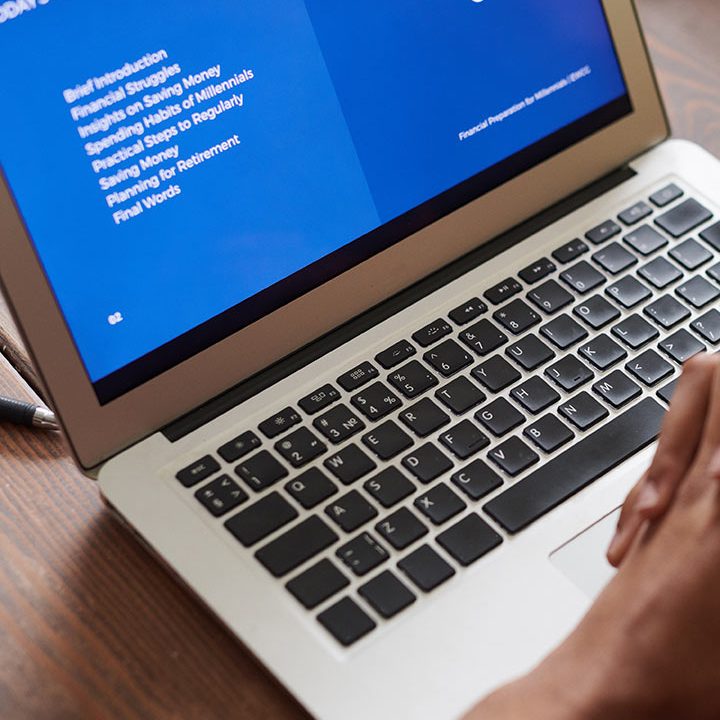Easy Websites™ Tutorial
Take a Tour of the Editing Options Available
At the top of the responsive builder is the Top Bar. Here you can quickly
- Jump up to the other pages of your website
- Set the view from Desktop, Tablet, or Mobile Device
On the right side of the Top Bar, here you can
- Undo changes
- Open a preview of your site
- Publish to make your changes live
- Open a help centre
- Or head back to your dashboard
- Or go to your advance developer button “</>” to add an HTML and CSS code.
On the left sidebar, you can customize your sites
- Global Design Settings
- Add, Remove, and Reorder Pages
- Drag and drop new Widgets
- Import and Manage Content
- Set up your Personalization Rules
- Add an E-Commerce Store
- Start Blog
- Or just Generalize Settings.
In the Middle, you had the Content Editor; in which you can edit everything here, you can drag and drop to move widgets around, or click the widgets to see its editing options.